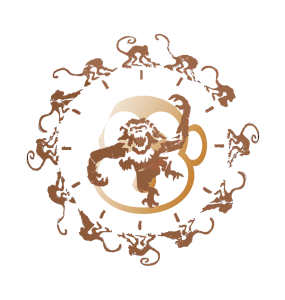The Components of a Server Computer
Server is a computer system that provides certain types of services in a computer network. The server is supported by a scalable processor and large RAM, also equipped with a special operating system, which is referred to as a network operating system or network operating system. The server also runs software Administrative control that controls access to the network and the resources contained in it, such as files or printers, and provides access to network member workstations.
Generally, on top of the server operating system there are applications that use a client/server architecture. Examples of these applications are DHCP Server, Mail Server, HTTP Server, FTP Server, DNS Server and so on. Each server operating system generally bundles these services or these services can also be obtained from third parties. Every service will respond to the requests form the clients. For example, a DHCP client will issue a request to a server running a DHCP server; when a client requires an IP address, the client will give a command/request to the server, in a language understood by the DHCP server, namely the DHCP protocol itself. An example of a server operating system is Windows NT 3.51, followed by Windows NT 4.0. Currently, the most popular systems are Windows 2000 Server and Windows Server 2003, then Sun Solaris, Unix, and GNU/Linux.
The server is usually connected to the client with a UTP cable and a network card. This network card is usually a PCI or ISA card. There are many server functions, for example for internet sites, science, or just data storage. However, the most common is to connect client computers to the Internet. Meanwhile, client-server or client-server is a paradigm in information technology that refers to ways to distribute applications between two parties: the client side and the server side.
In the client/server model, an application is divided into two separate parts, but they are still a unit, namely the client component and the server component. The client component is also often referred to as the front-end, while the server component is referred to as the back-end. The client component of the application is run on a workstation and accepts input data from the user. The client component will prepare the data entered by the user using a certain processing technology and send it to the server component running on the server machine, generally in the form of a request for some services owned by the server. The server component will receive a request from the client, and immediately process it and return the results of the processing to the client. The client also receives information on the results of data processing carried out by the server and displays it to the user, using an application that interacts with the user.
An example of a simple client/server application is a web application designed using Active Server Pages (ASP) or PHP. PHP or ASP scripts will run on a web server (Apache or Internet Information Services), while scripts running on the client side will be executed by a web browser on the client computer. Client-server is a solution to problems in software that uses a database so that each computer does not need to install a database, with the client-server method the database can be installed on a computer as a server and the application is installed on the client.
Required Components:
- Mainboard Server
- Server Processors
- Hard drive
- Memory
- DVD Writer/Rom
- LanCard
- Power Supplies
- Casing Server
I. Mainboard Server
DEFINITION OF MOTHERBOARDS
The motherboard or mainboard is the main board where there are components and a controller chip that is in charge of managing data traffic in the motherboard system. On the motherboard there is also a socket for the processor, slots used for mounting card components such as VGA cards, sound cards, internal modems, and others.
Currently there are many brands and types of motherboards. For those of you who want to assemble their own computer, I suggest being careful in choosing the brand and type of motherboard. Common motherboard problems will be discussed further according to the case.
- Motherboard definition
The Mother Board is a board/motherboard or main board where all devices are installed starting from the processor, memory, expansion slots, etc. The mainboard is no less important than the processor. For example in humans, the mainboard is a series of blood vessels and nerve tissue in computers. Mainboard that is not good, will result in not optimal performance of other peripherals. Therefore, choosing the right mainboard will greatly affect computer performance. - How Motherboards work In a computer system, peripherals will be connected to each other on the mainboard and can forward instructions through the lines on the board. All connected peripherals will become a complete computer system. While the function of the mainboard in general is to channel the input currents and data flows required for the running of processes in the computer.
- BIOS
On the mainboard there is also an EPROM chipset which contains the basic operating system, namely the BIOS (Basic Input / Output System). The function of this BIOS is to do Bootstrap and Hardware Initialization at boot time. - I/O Ports
I/O (Input/Output) ports are parts of the mainboard for interacting with users through I/O peripheral media such as keyboards, mice, printers, and so on. Most mainboards today always have PS/2, USB, LPT, PCI, and Serial interfaces. All of these ports have their own characteristics and functions. The point is to make it easier for users to interact with computers in doing their jobs.
What must be considered in choosing or assembling a motherboard is that each motherboard has different specifications for each brand or type, including:
- Each motherboard has a partner with a certain processor, namely the type of socket or slot available for the processor.
- Motherboard ability to be upgraded up to what processor speed. Motherboards are generally capable of being upgraded by replacing the processor. Information about this is very important for purchasing a motherboard with the consideration of being able to upgrade it.
- RAM memory capacity that can be installed on the motherboard, the greater the memory capacity provided, the more profitable.
- Slots available for each type of RAM, for example how many slots are provided for EDO RAM (Extended Data Out RAM), SDRAM, etc.
- Setting the motherboard in BIOS (software) or by jumper setting.
- Number of slots for PCI and ISA. These slots are very useful for adding peripherals such as audio cards.
- Does the motherboard support AGP for VGA cards, AGP support will be more profitable for supplies if you want to increase the graphics capabilities of your computer by installing an AGP card.
- Speed Bus for memory up to (66, 100, 133, 200, 400 Mhz) speed.
- Whether the VGA card and audio card are onboard or not.
- Power Supply for Mother Board AT or ATX or Baby AT.
II. Server Processor
DEFINITION OF PROCESSOR
The processor is referred to as the brain and control center of the computer which is supported by other components. The processor is an IC that controls the entire course of a computer system and is used as the center or brain of the computer which functions to perform calculations and carry out tasks. The processor is located in the socket provided by the motherboard, and can be replaced with another processor as long as it fits the socket on the motherboard. One that has a very big influence on computer speed depends on the type and capacity of the processor.
The processor is a chip that is often called “Microprocessor” which now has reached Gigahertz (GHz) in size. This measure is a measure of the speed of the processor in processing data or information. The processor brands that are widely circulating in the market are AMD, Apple, Cyrix VIA, IBM, IDT, and Intel. Parts of the Processor & the most important part of the processor is divided into 3, namely:
– Arithmetic Logical Unit (ALU).
– Control Units (CU).
– Memory Protection Units (MPU).
III. Hard Disk
A Hard Disk Drive (HDD) or commonly referred to as a hard drive, hard disk, or Fixed Disk Drive (FDD) is a non-volatile storage medium that can store digital data quickly and has a magnetic surface.
The HDD was introduced in 1956 as a data storage medium for the IBM accounting computer, essentially developed for general-purpose computers. On the 21st, HDD usage was expanded to include many uses, such as digital video recorders, digital audio players, Personal Digital Assistants (PDAs), digital cameras, and video games. In fact, in its current development, HDD is not only used in computers, but has also begun to penetrate the world of cellular phones.
- IDE Hard Drives
Typically, devices such as floppy drives, hard drives, and CD-ROM drives are connected to computers via Integrated Drive Electronics (IDE) interface devices. IDE isn’t really a technical name for an actual interface standard. Its original name, AT Attachment (ATA), meant that the interface was originally developed for the IBM AT computer. IDE hard disk is a data storage device plugged into the motherboard with an IDE interface.
- SATA Hard Drives
Serial Advanced Technology Attachment (SATA) is the primary bus on a computer designed to transfer data between the motherboard and data storage media, such as the hard disk and optical drive in the computer. The main advantages of using a SATA hard disk are faster data transfer, being able to move or add devices during operation (if the operating system supports it), thinner cables so that the air cooling process can be efficient, and many other advantages.
- SCSI Hard Drives
Small Computer System Interface (SCSI) is an ANSI standard device for connecting devices to computer systems. In general, SCSI devices are data storage media, such as SCSI hard disks. In general, SCSI is a parallel technology, but many serial SCSI variants are already on the market. , such as Fire Ware and Fiber Channel. SCSI is a high-end alternative to IDE (Integrated Drive Electronics). One IDE controller can control as many as eight or 16 drives. In addition, SCSI cables are usually larger and longer than IDE cables.
IV. Memory
MAIN MEMORY (MAIN MEMORY)
Main memory is a storage medium in the form of an array composed of words or bytes, the storage capacity can be millions of arrangements. Each word or byte has its own address. Data stored in this main memory is volatile, meaning that the data stored is temporary and maintained by power sources, if the power source is turned off, the data will be lost. The main memory is used as a data storage medium related to the CPU or I/O devices.
The Role of Main Memory
The address bus that first contacts the computer is called memory. What is meant by memory here is a group of chips capable of storing instructions or data. The CPU itself can perform one of the following processes on the memory, namely reading it (read) or writing / storing it (write) to the memory. This memory is also termed Main Memory. The type of chip that is quite widely known in main memory is DRAM (Dynamic Random Access Memory). The capacity or capacity of this chip varies, depending on when and on what computer the DRAM is used.
Memory can be thought of as a workspace for a computer and memory also determines the size and number of programs that can be processed as well as the amount of data that can be processed. Memory is sometimes referred to as primary storage, primary memory, main storage, main memory, internal memory. There are several types of computer memory, which is:
- Random Access Memory (RAM).
- Read Only Memory (ROM).
- CMOS Memory.
- Virtual Memory.
Memory functions to store application systems, control systems, and data that are operating or being processed. The greater the memory capacity will increase the ability of the computer. Memory is measured in KB or MB. Random Access Memory (RAM), is a part of memory that can be used by users to store programs and data. Most of the RAM referred to as volatile goods. This means that if the electrical power is removed from the computer and the computer turns off, then all content in the RAM will soon be permanently lost.
Because RAM is temporary and volatile, people create another storage medium that is permanent. This is usually referred to as secondary storage. Secondary storage is durable and also not volatile, this means that all data or programs stored in it can still be there even if the power or electricity is turned off. Some examples of secondary storage are, for example, magnetic tape, hard disk, magnetic disks as well as optical disks.
V. Optical Disk Drive
Optical Disc Drive is a component used to read or write optical storage media such as CD ROM and DVD ROM. Optical devices are easy to use devices. In fact, almost every computer must have at least an optical device for reading CDs (CD-ROMs) and reading DVDs (DVD-ROMs). Especially if you use a burner, you can write data in the form of documents, music or video onto a blank CD or DVD.
VI. LanCard
A network card is a card that functions as a bridge from a computer to a computer network. The types of NIC in circulation are divided into two types, namely physical NIC and logical NIC. Examples of physical NIC are Ethernet NIC, Token Ring, and others; while the logical NICs are loopback adapters and Dial-up Adapters. Also known as Network Adapters. Each type of NIC is assigned an address number known as a MAC address, which can be static or can be changed by the user.
- Physical NIC
The physical NIC is generally a card that plugs into a slot on the computer’s motherboard, which can be a card with an ISA bus, PCI bus, EISA bus, MCA bus, or PCI Express bus. Apart from being cards plugged into the motherboard, the physical NIC can also be an external card in the form of a card with a USB bus, PCMCIA, serial bus, parallel bus or Express Card, thereby increasing mobility (for mobile users).
Physical NIC Cards are divided into two types, which is:
1. NIC card with a specific network media (Media-specific NIC): which differentiates NIC cards into several types based on the network media used. An example is an Ethernet NIC, which can be Twisted-Pair (UTP or STP), Thinnet, or Thicknet, or even wireless (Wireless Ethernet).
2. NIC card with a specific network architecture (architecture-specific NIC): which differentiates NIC cards into several types, according to the network architecture used. Examples are Ethernet, Token Ring, and FDDI (Fiber Distributed Data Interface), all of which use different NIC. Ethernet NIC cards can be 10 Megabit/sec, 100 Megabits/sec, 1 Gigabit/sec or 10Gigabit/sec Ethernet.
The job of the NIC is to convert the parallel data stream on the computer bus into serial data so that it can be transmitted over the network media. Commonly used media include UTP Category 5 or Enhanced Category 5 (Cat5e) cable, fiber-optic cable, or radio (if it’s wireless).
- Logical NIC
Logical NIC is a type of NIC that does not exist physically and uses software that is installed on top of the operating system and works as if it were a NIC. Examples of logical NIC devices are the loopback adapter (in the Windows operating system, it must be installed manually or in the UNIX family of operating systems, it is installed by default, with the interface name I/O) and the Dial-up adapter (which makes the modem a network device in the Windows operating system). This logical NIC card is created using emulation techniques.
VII. Power Supply
The Power Supply Unit (PSU) functions to change the electrical voltage (AC 220/230/240 V, 110/120 V) so that it can be used by a computer (DC 3.3 V, 5 V, 12 V). The amount of electricity that can be handled by the power supply is determined by its power and is calculated in Watts.
Power Supply is a device inside the CPU that functions to distribute electric current to various computer equipment.
This device has 5 connectors or more, which can be connected to various equipment such as:
- Motherboards
- Hard drive
- Floppy Disk Drives
- CD-ROM
Poor quality power supply can produce uneven DC voltage and a lot of ripple. If used for a long period of time it will cause damage to computer components, such as hard drives.
One important component of the power supply is cooling. Equipped with at least a fan.
VIII. Server Casing
Computer case box containing Processor, Motherboard and other peripherals. This container is used as a place to protect the motherboard, control board, disk drive power supply and other components.
CASE FUNCTION
- Protect the various components in it from dust, heat, water or other impurities while working
- The casing is also important because almost all peripherals, such as motherboards, CD-ROM drives, hard disks, and floppy drives, use this casing as a place to stand, aka their daily work place.
- Even the exhaust fan, which functions as a space cooler, uses the casing as a place to operate to regulate the temperature in the CPU.
- PC casing which is also very important is as a holder for buttons and lights
- Casing also has an important task, namely as a “residence” of the power supply which provides power for all components.